Emoji Names
Yes, emojis have names too.
#12 · · readDid you know that an infant marsupial is called a "joey"?
"Marsupial" is a class of mammals that carry their young in a pouch. Exactly, animals that carry their joey in a pouch! As a German native speaker I found this term funny. I wonder if English native speakers feel the same way. It might be funny for anyone born outside of Australia, a continent known to be the homeland of a wide variety of marsupials.
I learned about this curious fact during my research on emoji names. It began when I asked myself a fundamental question. How is my phone able to suggest emojis to me, based on specific words I type?
I'm sure you have noticed this too. When you write words on your phone's keyboard, suggestions show up. These suggestions usually offer to complete your typed word. When you start off with the word "well" for instance, suggestions such as "we'll" or "wellness" appear.
This works for emojis too. Say, If you type the word "moon" emojis will be shown that you can use in your message.
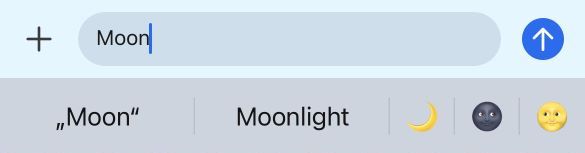
I have been using this feature for years instead of the emoji keyboard. Only recently I started to wonder how this worked.
Emojis have names too
For this to work, there needs to be a look-up table for emojis. Let me introduce the Unicode Common Locale Data Repository (CLDR). It defines data conventions for languages, currencies, time and dates, units of measure and so much more.
This data is provided in XML format and can be parsed by software applications. To give you an example, here is a little snippet.
<currency type="ATS">
<displayName>Austrian Schilling</displayName>
<displayName count="one">Austrian schilling</displayName>
<displayName count="other">Austrian schillings</displayName>
</currency>
The CLDR provides information about currencies such as the good old Austrian Schilling. There exists a mapping between the currency code "ATS" and its English name "Austrian Schilling". It also defines pluralization rules. One schilling, two schillings. This data is available in different languages. The German dataset provides the same information in German ("Österreichischer Schilling").
The CLDR is the key to emoji names. My phone makes use of this data (yours too).
<annotation cp="🌙" type="tts">crescent moon</annotation>
<annotation cp="🌚" type="tts">new moon face</annotation>
<annotation cp="🌝" type="tts">full moon face</annotation>
Every emoji, no matter if moon or not, has a unique name.
What's that emoji?
Emojis names are not just relevant for text suggestions. Text to Speech (TTS) systems make use of them as well. If you ever wondered about the meaning of a weird emoji, you can select it and use TTS to have its name read out.
The first time I laid eyes on the mousetrap emoji, I used this trick.
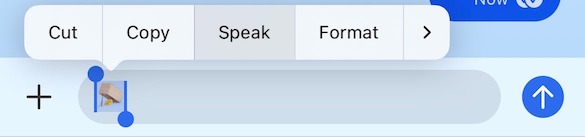
This way, I learned the meaning of a lot of emojis, which is another purpose of the CLDR.
Emoji discovery
For every emoji there are two entries. While an entry with type="tts" defines its unique name, another entry suggest more terms that you can use when you search for emojis.
<annotation cp="🦘">joey | jump | kangaroo | marsupial</annotation>
<annotation cp="🦘" type="tts">kangaroo</annotation>
My experiments have shown however, that the iOS keyboard doesn't seem to use the full power of the CLDR. Emoji suggestions only show up if you search for an emoji's unique name, the additional terms are not considered. However, if you switch to the emoji keyboard and search there, you can use the additional terms. But not all of them!
"Marsupial" and obviously "kangaroo" make the kangaroo emoji appear. Luckily, also the newest word of my English vocabulary, "joey" works. For reasons unknown to me "jump" does not work, even though suggested by the CLDR. Instead, "jump" shows 6 emojis which have no alternative definitions in the CLDR: 🤬 face with symbols on mouth, 👩🔧 woman mechanic, 👨🔧 man mechanic, 😬 grimacing face and 😳 flushed face.
Signal's emoji reaction feature seems to use its own implementation of the CLDR. When I search for "jump" there I find my kangaroo/joey friend as expected.
I guess I haven't yet figured this out in its entirety.
Emoji power user
If you want to become an emoji power user, all you need to do is learn the emoji names of your favorite emojis. While a little practice on your phone goes a long way, it also helps to pay Emojipedia a regular visit. It's literally the emoji encyclopedia. You will not only learn emojis names but also the meaning of individual emojis, their platform-specific designs and a bit of history.
Many apps and websites have adopted the renowned colon notation for emoji autocomplete, first introduced by GitHub in 2012. Typing ":" followed by emoji names will offer up a list of emojis in Slack, Discord, Figma, Notion, Mastodon and many more. Microsoft Teams sticks to the Skype notation of using parenthesis, so typing an opening parenthesis "(" will have the same effect.
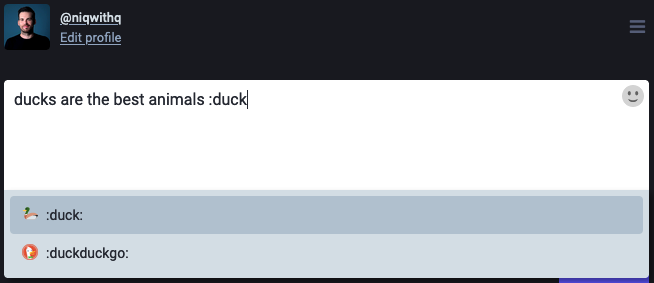
If you want "emoji autocomplete" in any app (and use macOS) you can give Rocket a try.
It is beyond me, that Rocket doesn't seem to follow the official names of the CLDR though.
Do emoji names improve accessibility?
Emoji names definitely increase discovery, improving their accessibility as a consequence.
Emojis are Unicode symbols and their CLDR names are how they are referred to by any software, including screen readers. At first glance, this appears to be an accessibility feature out of the box, but don't get your hopes up.
I have learned that blind users aren't especially fond of reading emoji names and the following example helps to demonstrate this.
This is how my website introduces screen reader users on my home page:
Hi, I'm Niq (Victory Hand). I'm a Vienna-based User Experience Designer with a burning passion for Accessibility. (Sparkles)
It gets worse if you navigate to my privacy page.
Privacy. No tracking, no selling of data, no bullshit (pile of poo)
That's why I decided to hide emojis for screen readers on my website using aria-hidden="true". Unfortunately, I haven't figured out how to introduce MDX on my website, so in blog posts emojis will still be read out to screen readers (coming soon).
Getting started with emoji names
If you want to get started with emoji names, here are the top 10 emojis from 2021 according to Unicode with their respective names:
- 😂 Face with tears of joy
- ❤️ Red heart
- 🤣 Rolling on the floor laughing
- 👍 Thumbs up
- 😭 Loudly crying face
- 🙏 Folded hands
- 😘 Face blowing a kiss
- 🥰 Smiling face with hearts
- 😍 Smiling face with heart eyes
- 😊 Smiling face with smiling eyes
If you are curious about exploring the CLDR yourself, you can download the most recent CLDR Release. There is also an explanation of how the repository is organized.
Emoji data can be found in the "annotations" folder.
You might as well learn a new word by browsing through the depths of the emojiverse 🦘.

